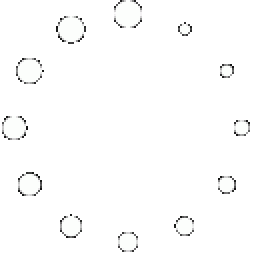Improving Communications...
1. Integrated Voice Communication:
Smart Speakers and Voice Assistants:
- Amazon Echo, Google Nest, Apple HomePod: These devices serve as central hubs for voice communication and control. Users can make hands-free calls, send voice messages, or interact with smart home devices using just voice commands.
- Voice-to-Text for Accessibility: These assistants can transcribe spoken words into text, allowing users with hearing or speech impairments to send and receive messages without relying on traditional methods. For example, Google Assistant offers a "Live Transcribe" feature, where spoken words are instantly converted to text on the screen.
Voice Calls via Smart Speakers:
- Many smart speakers now offer the ability to make phone calls directly (e.g., Alexa can make and receive calls via Alexa Calling, or Google Assistant can make calls through linked devices). This is especially beneficial for people with mobility challenges or those who don’t want to use physical phones.
2. Home Security & Communication Integration:
Smart Doorbells (e.g., Ring, Nest Hello):
- Video Communication: These smart devices combine video cameras and two-way communication, allowing users to see who’s at the door and converse with visitors remotely. This can be important for elderly individuals or those with mobility issues who can’t easily approach the door.
- Remote Access: Users can speak to visitors, delivery personnel, or service workers while away from home, ensuring communication is maintained even when they are not physically present.
Intercom Systems:
- Modern smart homes can integrate intercom systems (e.g., Alexa Intercom, or Nest Hello) that allow residents in different rooms to communicate without needing to move. These systems are highly effective for large households, elderly care, or disability support.
3. Smart Phone Integration:
Unified Communication System:
- Smartphone Connectivity: Many smart home systems (like Amazon Alexa, Google Home) can sync with smartphones via apps to give you full control of the home environment, communicate with others, and check in on activities remotely.
- Call Forwarding & SMS Control: You can integrate communication apps (e.g., calling and messaging) directly into the smart system for seamless transition from one communication medium (like phone call) to another (e.g., email, voice assistant).
Enhanced Communication for Families & Caregivers:
- Parents or caregivers can manage systems remotely—receiving notifications when specific communication events occur. If they have elderly or disabled family members, they can receive updates about movement, access, emergency alerts, and voice communication.
4. Communication for Accessibility:
Assistive Communication Devices:
- Text-to-Speech & Speech-to-Text: For individuals with disabilities, enabling communication via text (e.g., iMessages or Android SMS services) integrated with home assistants or via text-to-speech (TTS) and speech-to-text (STT) features is invaluable.
- Smartphones with Communication Assistance: Apps like "Lookout" for vision-impaired individuals can use smart cameras to capture surroundings and provide verbal descriptions, aiding communication and navigation in the home and outside.
Real-Time Translation Tools:
- Integrating multilingual capabilities into smart assistants can help non-native speakers or individuals with limited language proficiency by using services like Google Translate for text and speech to aid communication in the home.
5. Video Communication & Smart TVs:
Smart TVs (e.g., Samsung, LG, Roku):
- Video Calls via Smart TV: With integration of Skype, Zoom, or other apps into smart TVs, users can make video calls from their television, which is especially helpful for people who have difficulty managing smartphones or laptops. This can bridge communication gaps, allowing face-to-face communication with family members, friends, or even doctors.
- Streaming Video Chat: Some smart home solutions integrate with video streaming services to ensure communication is ongoing with loved ones or colleagues using advanced communication platforms.
6. Advanced Notification Systems:
Smart Home Notifications (Alert Systems):
- Text or Phone Call Alerts: Get real-time text or phone call notifications directly to the user’s device (smartphones, tablets, or voice assistants) based on pre-set triggers (e.g., alarms, security notifications, calendar reminders, etc.), ensuring users don't miss important communications.
- Emergency Notifications: For family members, caregivers, or caretakers, instant alerts can be integrated into home security and health systems (i.e., medical emergencies, smoke detection, water leaks, etc.) that convey critical communications to the right people immediately.
7. Healthcare and Telehealth Integration:
Health Monitoring with Telehealth Communication:
- Wearable Devices Integration: Health-related smart devices like smartwatches (Fitbit, Apple Watch) or glucose monitors can integrate with a central hub to share important health metrics with healthcare providers.
- Telemedicine Communication: Many smart home systems now integrate with video call platforms (Zoom, Google Meet, etc.) so that individuals can seamlessly connect with medical professionals or participate in virtual doctor visits without needing a separate device.
8. Managing Communication for Remote Work or Education:
Communication Systems for Work or School:
- Home Office Setup: Ensure that the work environment is communication-ready with integrated video conferencing tools, networked smart devices, and microphones that enhance the remote work experience. Smart lighting and noise-canceling technologies ensure a clear and comfortable setup for virtual meetings.
- Smart Educational Tools: Families with children can integrate interactive communication systems like Alexa or Google Assistant for educational purposes. These assistants can offer homework help, quizzes, reminders, and more.
So, What's Invovled?
Step 1: Plan Your Smart Entertainment Setup
Before purchasing devices, ask yourself:
What is your primary goal? (Cinematic home theater, multi-room music, gaming setup?)
What?s your budget? (Basic, mid-range, or high-end?)
What devices will you integrate? (Smart TVs, speakers, lighting, gaming consoles, streaming devices?)
What ecosystem do you prefer? (Alexa, Google Assistant, Apple HomeKit?)
Step 2: Choose Your Smart Home Entertainment Devices
1. Smart TV & Streaming Devices
- 4K/UHD Smart TV (LG, Samsung, Sony, TCL) with built-in AI for optimized viewing.
- Streaming Devices (Apple TV, Roku, Fire TV, Chromecast) for access to Netflix, Disney+, Prime Video.
2. Smart Speakers & Sound System
- Smart Soundbars (Sonos Arc, Bose Smart Soundbar, Samsung Q-Series) for cinematic sound.
- Dolby Atmos Surround Sound Systems for immersive audio.
- Multi-room smart speakers (Sonos, Echo Studio, Google Nest Audio) for whole-home music.
3. Smart Lighting & Ambience
- Smart LED Light Strips & Bulbs (Philips Hue, LIFX, Govee) to sync with your TV & music.
- Ambient bias lighting for reduced eye strain and enhanced visuals.
4. Smart Gaming Setup (Optional for Gamers)
- Low-latency gaming TVs (LG OLED, Samsung QLED) for ultra-smooth gameplay.
- Gaming routers (ASUS ROG, Netgear Nighthawk) for lag-free multiplayer action.
- Smart lighting & haptic feedback chairs for an immersive gaming experience.
5. Smart Home Control (Voice & Automation)
- Voice Assistants (Amazon Alexa, Google Assistant, Apple HomePod) to control devices hands-free.
- Smart Hubs (Samsung SmartThings, Apple HomeKit, Google Nest Hub) for central management.
- Universal Smart Remotes (Logitech Harmony, Broadlink RM4) to control everything with one remote.
Step 3: Install & Set Up Your Devices
✅ Mount your Smart
TV (if needed) for a clean, modern look.
✅ Position speakers correctly (soundbar under TV,
surround speakers around the room).
✅ Connect all devices to WiFi and test their
responsiveness.
✅ Use a smart power strip for efficient energy use and
automation.
Step 4: Integrate & Automate Your Smart Entertainment
🔹 Sync your smart
lights with TV & sound (e.g., Philips Hue Sync for
dynamic effects).
🔹 Set up voice commands like:
🗣 Alexa, movie mode (dims lights, turns on TV, sets sound).
🗣 Hey Google, play my chill playlist.
🗣 Siri, switch to gaming mode.
🔹 Create scenes &
routines (e.g., lights dim automatically when a movie
starts).
🔹 Enable multi-room audio (Play music across multiple
smart speakers in sync).
Step 5: Optimize Your Network for Performance
-
Upgrade your WiFi router to a mesh system for lag-free streaming.
-
Use Ethernet connections for high-speed, low-latency gaming & streaming.
-
Set up a guest WiFi network to keep smart devices separate for security.
Step 6: Test & Enjoy!
✅ Test voice
commands, automation, and routines to ensure smooth
operation.
✅ Fine-tune speaker settings for optimal sound quality.
✅ Experiment with different lighting effects to enhance
ambiance.
Cost vs. Value: Is It Worth It?
That's a good question! So...
| Feature | Traditional Setup | Smart Home Entertainment |
|---|---|---|
| Control | Manual remotes | Voice, app, and automation |
| Audio | Basic stereo speakers | Surround sound & multi-room audio |
| Customization | Limited presets | AI-driven recommendations & automation |
| Price | Lower upfront cost | Higher initial cost, but adds value to home |
- DIY smart setups cost $500-$2,000, while high-end home theater installations range from $5,000+.
- Smart entertainment increases home value, making it a long-term investment.
Final Thought: Is Smart Home Entertainment Worth It?
Absolutely! Convenience, automation, and immersive experiences are redefining home entertainment. Whether for movies, music, or gaming, smart systems make it easier, more enjoyable, and more futuristic than ever.