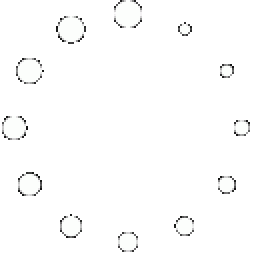Maintaining and upgrading a smart home ecosystem is critical to ensuring it functions efficiently, remains secure, and evolves with user needs and advancing technology.
What Is Involved?
1. Regular System Checks
- Device Performance: Test individual devices to ensure they are operating correctly and responding to commands.
- Network Connectivity: Ensure all devices maintain a stable connection to the network, addressing any latency or signal issues.
- Automation Validation: Periodically test automated routines and triggers to verify they are functioning as intended.
2. Firmware and Software Updates
- Device Firmware: Regularly update firmware to access the latest features, fixes, and security patches.
- Apps and Controllers: Keep mobile apps, hubs, and control systems updated for compatibility and optimal performance.
- Integration Compatibility: Ensure all devices remain compatible with central platforms like Google Home, Amazon Alexa, or Apple HomeKit after updates.
3. Security Maintenance
- Password Management: Update passwords for devices, hubs, and accounts regularly. Use strong, unique passwords.
- Two-Factor Authentication (2FA): Enable 2FA for smart home apps and cloud-based accounts to improve security.
- Monitor Unauthorized Access: Check for and remove unfamiliar devices from the network.
-
Router Security:
- Update router firmware and change Wi-Fi passwords periodically.
- Use WPA3 encryption (if supported) for enhanced protection.
4. Energy Optimization
- Monitor Usage: Use smart energy monitoring tools to track device energy consumption.
- Adjust Automations: Fine-tune routines to improve energy efficiency (e.g., shorter durations for heating or lighting).
- Upgrade to Efficient Devices: Replace outdated or inefficient smart devices with more energy-friendly alternatives.
5. Device Troubleshooting
- Reboots and Resets: Reboot devices occasionally to clear memory and refresh connections. Perform a factory reset if significant issues arise.
- Reconnect Devices: Resolve any disconnections caused by power outages or Wi-Fi changes.
- Replace Aging Devices: Watch for devices nearing the end of their lifecycle and plan replacements.
6. Expanding and Upgrading the Ecosystem
- Scalability Planning: Add new devices to meet evolving needs or incorporate new technology.
- System Compatibility: Ensure new devices are compatible with your existing ecosystem or hub.
- Upgrade Hubs and Platforms: Replace older hubs to support modern standards like Matter, Thread, or new protocols.
7. Backup and Data Management
- Cloud Storage Maintenance: Manage storage limits for devices that save videos or logs to the cloud, such as smart cameras.
- Backup Configurations: Regularly back up device settings and automation routines to ensure quick recovery in case of device failures.
8. Cleaning and Physical Maintenance
- Sensor Care: Periodically clean motion sensors, cameras, and air quality monitors for optimal performance.
- Check Mountings: Ensure cameras, smart locks, and other fixed devices are securely mounted.
- Battery Replacement: Replace batteries in wireless devices (e.g., sensors or remotes) as needed.
9. Staying Informed
- Track New Releases: Monitor advancements in smart home technology for innovative devices or systems that can enhance the ecosystem.
- Engage with Support: Stay connected with manufacturers' customer support for updates, maintenance guides, and issue resolutions.
- Join Communities: Engage in smart home forums or user groups for tips and troubleshooting advice.
10. Professional Maintenance Services (Optional)
- Periodic Check-ups: Consider scheduling annual or semi-annual inspections by a smart home professional.
- Integration Overhaul: Get expert help for major upgrades, like transitioning to a new ecosystem or protocol (e.g., Matter integration).
- Custom Configurations: Have a professional optimize automations or troubleshoot complex issues.
By consistently maintaining and upgrading the smart home ecosystem, users can enjoy seamless functionality, enhanced security, and an adaptable setup that aligns with technological advancements and personal needs.